Mastering CRUD in SQL: A Developer’s Guide to Data Manipulation
6/9/2025
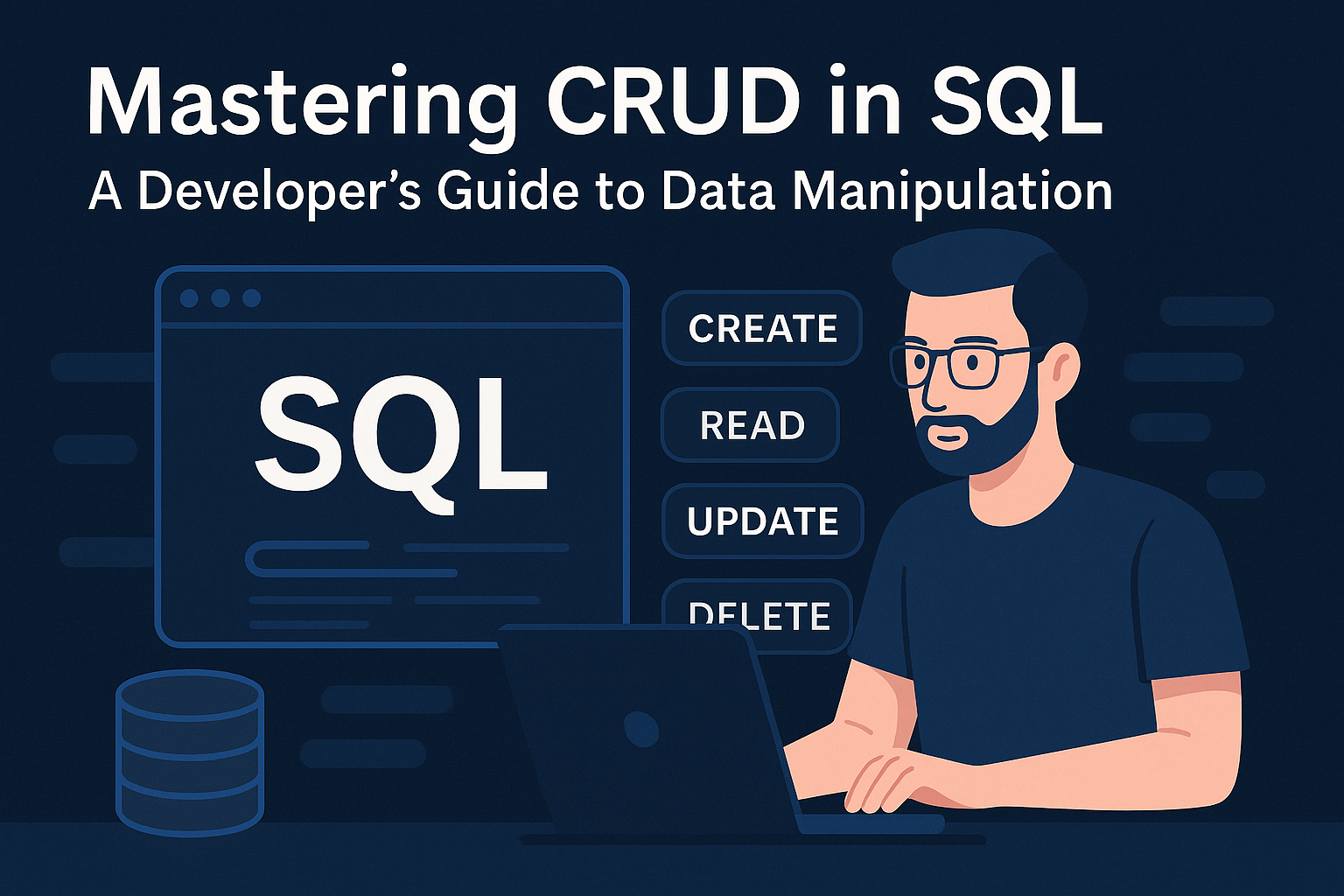
What is CRUD and Why It Matters in SQL
CRUD stands for Create, Read, Update, and Delete—the four fundamental operations for managing data in a relational database. Every database-driven application performs these operations, often behind the scenes.
CRUD in Action
- Create: Add a new user to your platform.
- Read: Fetch product listings for display.
- Update: Modify a user’s profile information.
- Delete: Remove an expired session or deactivated account.
Mastering CRUD gives developers direct control over data lifecycle management—essential for any backend engineer or full-stack developer.
The SELECT Statement – Reading Data
Reading data is the most common and crucial operation in SQL. The SELECT statement is your go-to tool for retrieving exactly what you need.
Basic Syntax
1SELECT column1, column2
2FROM table_name
3WHERE condition;Advanced Examples
Filter rows:
1SELECT * FROM users WHERE is_active = true;Sort results:
1SELECT name, email FROM users ORDER BY name ASC;Limit the output:
1SELECT * FROM products LIMIT 10 OFFSET 20;INSERT INTO – Adding New Records
Creating new records is essential for every application. Whether you’re signing up new users or logging an order, INSERT gets the job done.
Syntax
1INSERT INTO table_name (column1, column2)
2VALUES ('value1', 'value2');Multiple Inserts
1INSERT INTO products (name, price)
2VALUES ('Widget A', 9.99), ('Widget B', 12.50);Handling Defaults
1INSERT INTO orders (user_id, total) VALUES (3, 50.00);UPDATE – Modifying Existing Data
Need to change a user’s password or update stock levels? Use UPDATE.
Basic Example
1UPDATE users
2SET email = 'newemail@example.com'
3WHERE id = 5;Using Expressions
1UPDATE inventory
2SET quantity = quantity - 1
3WHERE product_id = 101;Caution: Always use a WHERE clause—or risk updating every row
DELETE – Removing Records Safely
Removing data requires care. Deleting records without criteria can be catastrophic.
Simple Deletion
1DELETE FROM users WHERE id = 7;Time-Based Deletion
1DELETE FROM logs WHERE created_at < '2023-01-01';Soft Delete Pattern
1UPDATE users SET is_deleted = true WHERE id = 9;Using CRUD in a Real Project Context
Imagine a basic user management system:
- INSERT new users at registration
- SELECT users for display in admin panel
- UPDATE user roles or passwords
- DELETE users who cancel their accounts
Understanding this flow helps tie SQL operations to real-world application logic.
Constraints
- PRIMARY KEY: Ensures each row is uniquely identifiable
- FOREIGN KEY: Maintains referential integrity
- UNIQUE: Prevents duplicate entries (e.g., email)
Indexes
Indexes speed up SELECT queries but can slow INSERT/UPDATE/DELETE if overused. Use them wisely on columns frequently used in WHERE clauses.
Practice Exercises for Developers
Create a books table with title, author, year.
Insert 5 rows of sample books.
Update one record’s year.
Select all books written after 2010.
Delete a book by title.
Use SQLBolt or DB Fiddle for quick testing.
FAQs About CRUD in SQL
Q1: What’s the difference between DELETE and TRUNCATE?
DELETE removes specific rows; TRUNCATE deletes all rows quickly but can’t be rolled back.
Q2: Can I undo a DELETE?
Only if wrapped in a transaction (BEGIN, ROLLBACK). Otherwise, no.
Q3: Is it safe to use SELECT * in development?
Yes, but avoid it in production for performance and clarity.
Q4: What’s the fastest CRUD operation?
SELECT is usually the fastest, depending on indexes and data volume.
Q5: Can I INSERT multiple rows at once?
Yes. Use comma-separated values in a single query.
Q6: How do I prevent accidental full-table updates?
Always use a WHERE clause and consider LIMIT during testing.
Conclusion: CRUD is the Foundation of Database Mastery
Mastering CRUD in SQL isn’t just about knowing the syntax—it’s about knowing how to use it responsibly. Whether you’re designing APIs, managing internal tools, or building dashboards, CRUD operations form the backbone of any data-powered workflow.
In the next part of this series, we’ll go even deeper—covering joins, grouping, aggregations, and subqueries.